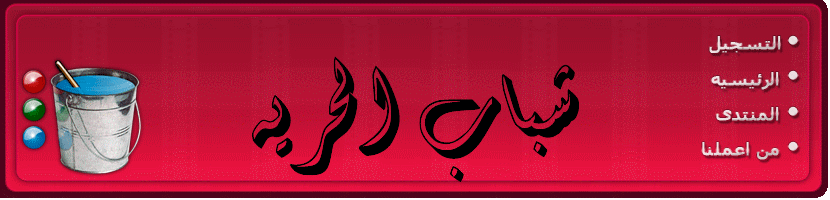Admin
Admin


عدد المساهمات : 157
نقاط : 319
تاريخ التسجيل : 12/02/2011
الموقع : https://dibrkawy.forumegypt.net
المزاج : لا ياس مع الحياه ***ولا حياه مع الياس
تعاليق : 
********** ********** **********
 |  موضوع: اكواد روعه للمنتديات موضوع: اكواد روعه للمنتديات  الإثنين مارس 21, 2011 12:34 am الإثنين مارس 21, 2011 12:34 am | |
| هذا الكود له مميزات عديدة
منها التحكم في حجم الفئة
اعطاء خلفية للاقسام
التنسق بين الاقسام وتنظيمها
اعطاء خلفية رائعة للرد السريع والرسائل الخاصة
تدريج المواضيع
توسيط المنتدى ليكون اكثر ابداع
كل هذا المميزات يوفرها لك هذا الكود
انسخه وضعه في ورقة
CSS
تفضل الكود
th {
height: 44px;
border:1px solid #586166;
background-image: url("https://i.servimg.com/u/f89/13/19/80/23/ususus10.jpg ");
}
a.mainmenu{
background:none;
border:0;
}
a.copyright
{
border:0;
background:none;
}
fieldset {
-moz-border-radius-bottomleft:7px;
-moz-border-radius-bottomright:7px;
-moz-border-radius-topleft:5px;
-moz-border-radius-topright:7px;
border-radius: 3px;
width:90%;
}
span.postdetails
{
text-align:center;
}
fieldset.genmed
{
width:400px;
}
iframe[name="google_ads_frame"],
#add-google,
#add-google iframe,
#add-google iframe[name="google_ads_frame"]{
display:block!important;
visibility:visible!important;
}
input,textarea, #text_editor_iframe {
background: url();
font: 11px georgia !important;
border-color : #2DB9E3 !important;
border-width:1px !important;
border-style:solid !important;
-moz-border-radius: 9px !important;
}
a:link
{
text-decoration: none;
}
a:visited
{
text-decoration: none;
}
a:active
{
text-decoration: none;
}
a:hover
{
text-decoration: none;
}
{
border:2px solid #586166;
}
كود وضع صورة جمب اسم العضو
---------------------------------
a strong {
background: url(http://www.klamaraby.com/vb/images/rating/star3.gif) no-repeat right;
padding: 13px;
}
a:hover {
background-image: url(https://i.servimg.com/u/f62/13/42/24/54/icon2610.gif
);
border-bottom: 0px solid #105289;;
}
hr {
background: url(https://i.servimg.com/u/f83/12/73/86/96/bsm910.gif) no-repeat center;
border-top: thin groove;
padding: 48px;
line-height:10px;
}
كود ذكر الله في بداية الموضوع
-----------------------------
.thLeft {
background:
url(https://i.servimg.com/u/f63/12/73/86/96/30538310.gif) no-repeat
center;
border-top: thin groove;
padding: 20px;
font-size:
0px;
text-align: left;
color: Black;
border: medium double
#00CCFF;
background-color: #111111;
}
.thRight {
background:
url(http://www.smiles.s88s.com/smiles/50/92.jpg) no-repeat
right;
border-top:
thin groove;
padding: 50px;
color:
Black;
text-align:
left;
font-size: 1px;
border: medium double
#00CCFF;
background-color:
#111111;
}
-----------------------------------------------------------------------------------
الكود كامل يعمل مع النسخة الثانية فقط phpbb2[كود Css] تجميل المنتدى ايطارات منقطه حول الاقسام والمساهمات والمواضيع [مميز]
الكود
--------------------------------------------------
.row1
{
border:1px solid #39b3bf;
border-collapse: separate;
outline:1px dotted #39b3bf;
}
.row2
{
border:1px solid #39b3bf;
outline:1px dotted #39b3bf;
}
.row3
{
border:1px solid #39b3bf;
outline:1px dotted #39b3bf;
}
td.row3Right,td.spaceRow {
border:1px solid #39b3bf;
outline:1px dotted #39b3bf;
}
.bodyline{
background:#FFFFF3;
border:2px solid #39b3bf;
outline:2px dotted #39b3bf;
padding:1PX;
margin:0;
}
body{
padding:0;
margin:0;
background-position:center;
ينحط عن طريق
مظهر المنتدى - الصور والالوان - الوان - ورقة تصميم css
التحكم بلون الايطار عن طريق تغيير اللون ده
االرمز#39b3bf
ا
}
---------------------------------------------------------------------------------------------------------------------------------
بداية البسمله في كل مساهمه وموضوع
------------------------------------
hr {
background: url(https://i.servimg.com/u/f83/12/73/86/96/bsm910.gif) no-repeat center;
border-top: thin groove;
padding: 48px;
}
------------------------------------------------------------------------------------------------------------------------
كود ذكر الله في بداية الموضوع
------------------------------
.thLeft {
background: Black url(https://i.servimg.com/u/f63/12/73/86/96/30538310.gif) no-repeat center;
border-top: thin groove;
padding: 20px;
font-size: 0px;
text-align: left;
color: Black;
border: medium double #00CCFF;
}
]
--------------------------------------------------------------------------------------------------------------------------------
كود للمنتدى اكثر من روعة من مميزاته
1- توسيط المساهمات
2- جعل الكتابة بالنسبة للمواضيع موحدة الحجم بالنسبة للخط
3- جعل امكانية نسخ الموضوع من اي موقع ووضعه في المنتدى من غير تعديل وكما هو
4- وضع نجمة امام اسماء المجموعات
5- بسملة رائعة في بداية كل موضوع
6- خليفة فئات لمنتدك
7- تنسيق المنتدى وعرضه ليتماشى مع منتداك
كل هذا في كود واحد
تفضل
a:link
{
text-decoration: none;
}
a:visited
{
text-decoration: none;
}
a:active
{
text-decoration: none;
}
a:hover
{
text-decoration: none;
}
/* ??I C?E???? */
.hr {
background: url() no-repeat center;
border-top: thin groove;
padding: 50px;
line-height: 12px;
}
a strong {
background :
url(https://i.servimg.com/u/f86/12/36/92/31/star310.gif) no-repeat
right;
padding : 0 15px 0 20px;
}
tr.post td {
text-align: center;
}
hr {
background: url(http://www.ashaq-basimyat.org/upload...7130c8ce79.gif) no-repeat center;
border-top: thin groove;
padding: 48px;
line-height:10px;
}
div.topictitle:hover
{
color:#FF0000;
}
div.topictitle
{
color:#FF0000;
font-size: 14px;
}
---------------------------------------------------------------------------------------------------------------------------------
الكود في ورقة تصميم css نقوم بالضغط على الزر ( قدم ) وسيصبح الاطار الداخلي لمنتداكم منقط
كود يجعل الاطار الداخلي للمنتدى اطار منقط
---------------------------------------------
.bodyline{
background-color: #;
border: 1px dotted #CFCFCF;
}
---------------------------------------------------------------------------------------------------------------------------------
كود css لوضع صورة كخلفية لأزرار المنتدي للنسخة invision
طريقة الوضع : -
الكود يوضع بورقة الــــcss
لوحة الادارة > مظهر المنتدي > الوان > ورقة تصميم css
-------------------------------------------
#submenu {
background-image: url(ضع هنـا رابط الصوره);
}
---------------------------------------------------------------------------------------------------------------------------------
ed]الكود شغال زى العسل فى منتداى
وهو عبارة عن ثلاثة اكواد فى كود واحد
وضع ايطار حول اسم العضو ولوحة الادارة والبسملة وحل مشكلة الاسطر فى المساهمات وحجم الخط كبير وواضح وجميل[/color]
الكوووووووووووووووووود
----------------------------
.forumline{
background-image: url("http://up.arabsgate.com/u/3565/2521/24577.gif");
}
strong a{
text-decoration:none;
border:1px dashed #FFA34F;
background: url(http://psd.phishing-site.www/img/gil...082_wed5.gif);
}
a.copyright
{
border:0;
background:none;
}
a.name {
text-decoration:none;
border:1px dashed c209f0;
background: url(http://psd.phishing-site.www/img/gil...082_wed5.gif);
}
a.coloradmin{
text-decoration:none;
border:1px dashed c209f0;
background: url(http://psd.phishing-site.www/img/gil...082_wed5.gif);
}
a strong {
background: url(https://i.servimg.com/u/f80/14/20/95/39/awfiya11.gif) no-repeat right;
padding: 13px;
}
hr{
height: 8px;
border: solid #e1effa 1px;
border-top-width: 1px;
background: url(http://up.arabsgate.com/u/3565/2521/24577.gif);
}
a.copyright
{
border:0;
background:none;
}
tr.post td {
text-align: center;
}
/* كود البسمله */
.hr {
background: url(https://i.servimg.com/u/f83/12/73/86/96/bsm910.gif) no-repeat center;
border-top: thin groove;
padding: 50px;
line-height: 12px;
}
.postbody{
font-size: 17px;
text-align: center;
font-weight: bold;
line-height: 2.0em;
}
[__________________________________________________ ______________________________
لجعل حدود جميع منتداك بتلمع او حدود متقطعه على حسب الصوره
الرمز:
.forumline{
background-image: url("ضع هنا رابط الصوره");
}
__________________________________________________ ______________________________
---------------------------------------------------------------------------------------------------------------------------------
كود شات
--------
<img style="visibility:hidden;width:0px;height:0px;" border=0 width=0 height=0 src="http://counters.gigya.com/wildfire/IMP/CXNID=2000002.0NXC/bT*xJmx*PTEyNzY1NzEyNzAxOTUmcHQ9MTI3NjU3MTUxMjY*Mi ZwPTUzMTUxJmQ9Jmc9MiZvPWI4OGYwZTJjMGExNzRjNDQ5OTUx/ZWY2MjU3N2Q4Yjk1Jm9mPTA=.gif" /><embed src="http://www.xatech.com/web_gear/chat/chat.swf" quality="high" bgcolor="#000000" width="540" height="405" name="chat" FlashVars="id=99596193" align="middle" allowScriptAccess="sameDomain" type="application/x-shockwave-flash" pluginspage="http://xat.com/update_flash.shtml" /><br><small><a target="_BLANK" href="http://xat.com/web_gear/?cb">Get your own Chat Box!</a> <a target="_BLANK" href="http://xat.com/web_gear/chat/go_large.php?id=99596193">Go Large!</a></small><br>
---------------------------------------------------------------------------------------------------------------------------------
كود css:
strong a{
text-decoration:none;
border:1px dashed #FFA34F;
background: url(http://psd.phishing-site.www/img/gil...082_wed5.gif);
}
a.copyright
{
border:0;
background:none;
}
a.name {
text-decoration:none;
border:1px dashed #FFA34F;
background: url(http://psd.phishing-site.www/img/gil...082_wed5.gif);
}
a.coloradmin{
text-decoration:none;
border:1px dashed #FFA34F;
background: url(http://psd.phishing-site.www/img/gil...082_wed5.gif);
}
-------------------------------------------------------------------------------------------------------------------------------
كود راديو روتانا
الرمز:
------------------------
<div align="center"><embed id="music1" style="width: 279px; height: 62px;" name="MediaPlayer1" pluginspage="http://www.microsoft.com/Windows/MediaPlayer/" src="mms://stream.rotanaradio.fm/rotanahifi" type="application/x-mplayer2" autostart="1" showstatusbar="1" showcontrols="1" controltype="2" height="62" width="279"></div>
<div align="center"><div></div><table align="center" border="0" cellpadding="0" cellspacing="0" width="100%">
</table></div>
--------------------------------------------------------------------------------------------------------------------------------
كود قياس نسبة الحب
-------------------
<embed src='http://www.crazyprofile.com/love_test/love_meter.swf' FlashVars='bgcol=red' quality='high' bgcolor='#ffffff' width='550' height='400' name='te1' align='middle' allowScriptAccess='sameDomain' type='application/x-shockwave-flash' pluginspage='http://www.macromedia.com/go/getflashplayer'/></embed><br><div><a href='http://www.crazyprofile.com/love_test/love_meter.asp' target='_blank'><font face='verdana' size=1>Created by Crazyprofile.com</font></a></div>
-------------------------------------------------------------------------------------------------------------------------------------------------------------------------------------
كود راديو محطة مصر الجديد 2010
-----------------------------------
<div align="center"><embed style="WIDTH: 35.07%; HEIGHT: 49px" name="WMPlay" pluginspage="http://www.microsoft.com/windows/mediaplayer/download/default.asp" src="http://68.68.104.106/mahatetmasr" width="35%" height="49" type="application/x-mplayer2" animationatstart="-1" showstatusbar="1" showdisplay="0" showcontrols="1" enablecontextmenu="0" volume="50" autostart="-1"></embed></div><div align="center"><span style="font-family:arial;font-size:78%;color:#ffcc00;"><strong><a href="http://www.cafemars.com[url=http://www.cafemasr.com"منتدى مصراوى سات]">منتدى مصراوى سات</a></strong></span></div>
-------------------------------------------------------------------------------------------------------------------------------------------------------------------------------------
كود محطة القران الكريم
-----------------------------
<br>
<font color="FF6600" size=2><iframe scrolling="no" src="http://www.quranflash.com/old/view.html" width="810" height="530"> </iframe>
-----------------------------------------------------------------------------------------------------------------------كود تانى لمحطة القران الكريم جديد
الكود عبارة عن بنر لريل بلير يوجد فيه جميع التلاوات القرآنية
وعند الضغط على البنر سينقلك الى موقع تلاوة القران الكريم
--------------------------------------
<center><iframe align="center" id="IW_frame_1438" src="http://www.tvquran.com/add/index_1.htm" frameborder="0" allowtransparency="1" scrolling="no" width="302" height="334"></iframe></center>
------------------------------------------------------------------------------------------------------------------------ | |
|